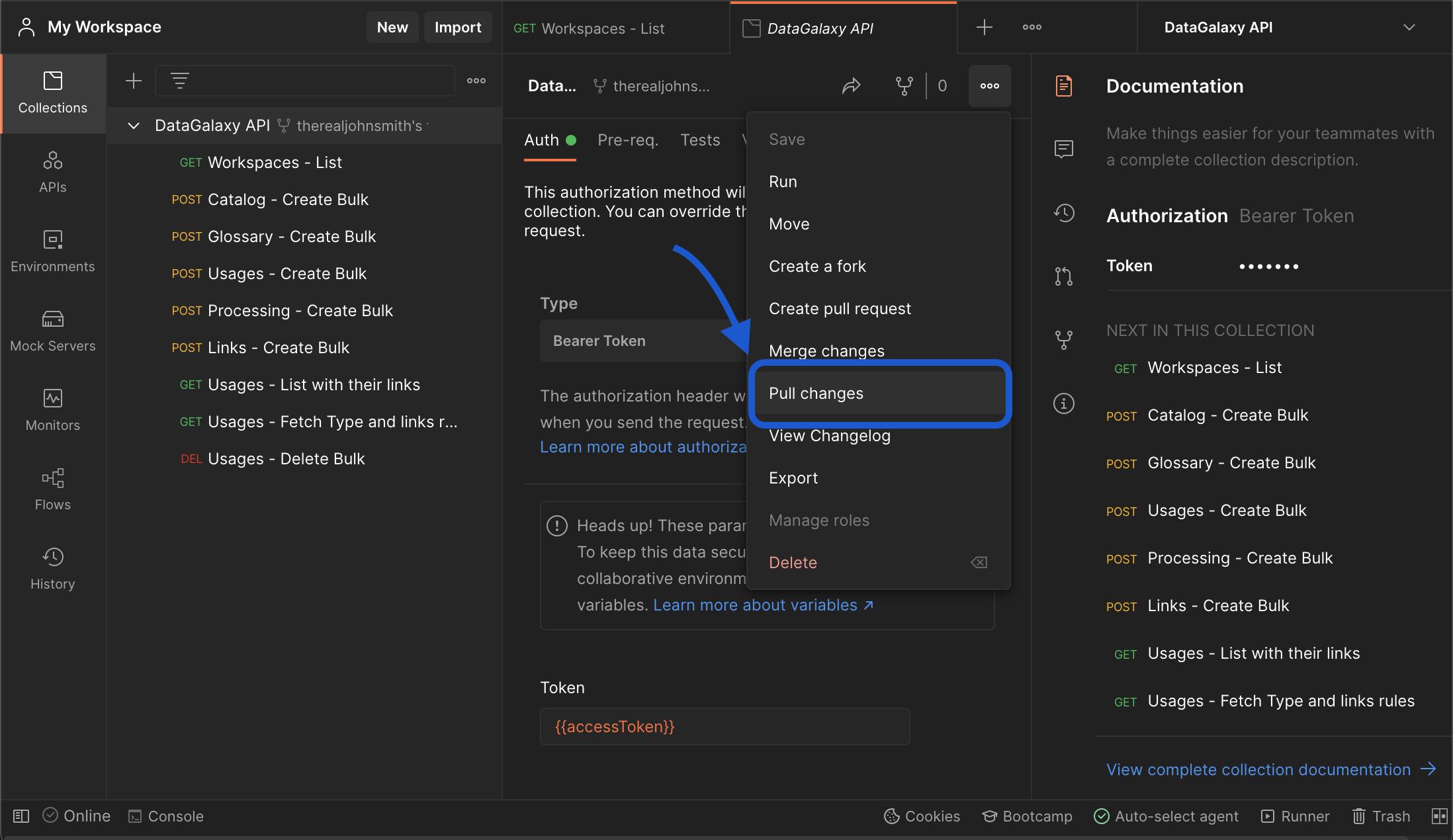Sending API requests
Using Postman
Using an API for the first time can be a bit tedious...
That's why we put together a Postman collection, so you can start working with our API in under a few minutes 🎁
👇 Click the button below to fork our Postman Collection
Or check out our public Workspace
Collection Overview
The DataGalaxy Postman Collection covers the main features of the Metamodel API.
It contains the following requests :
- Listing workspaces
- Bulk creation on every module
- Bulk creation for links
- Fetching object lists
- Fetching object types and their compatibilities
- Bulk deletion on objects
Setting up the DataGalaxy Postman Collection
Once you forked our Postman collection, you need to configure its environment variables to send requests to your DataGalaxy environment.
Follow these three simple steps:
- replace the default
baseURLwith your DataGalaxy API URL. 👉 Find out how to get it ! - paste your token in the
accessTokenvariable. (Check out our Authentication article) - set the
versionIdvariable to target your desired workspace's version. (Read the Workspaces guide'sversionIdsection to learn more)
Or hit the Send button of the Workspaces - List request, and a post-request script will automatically set yourversionIdvariable with thedefaultVersionIdof the first workspace it finds in the response payload 🪄
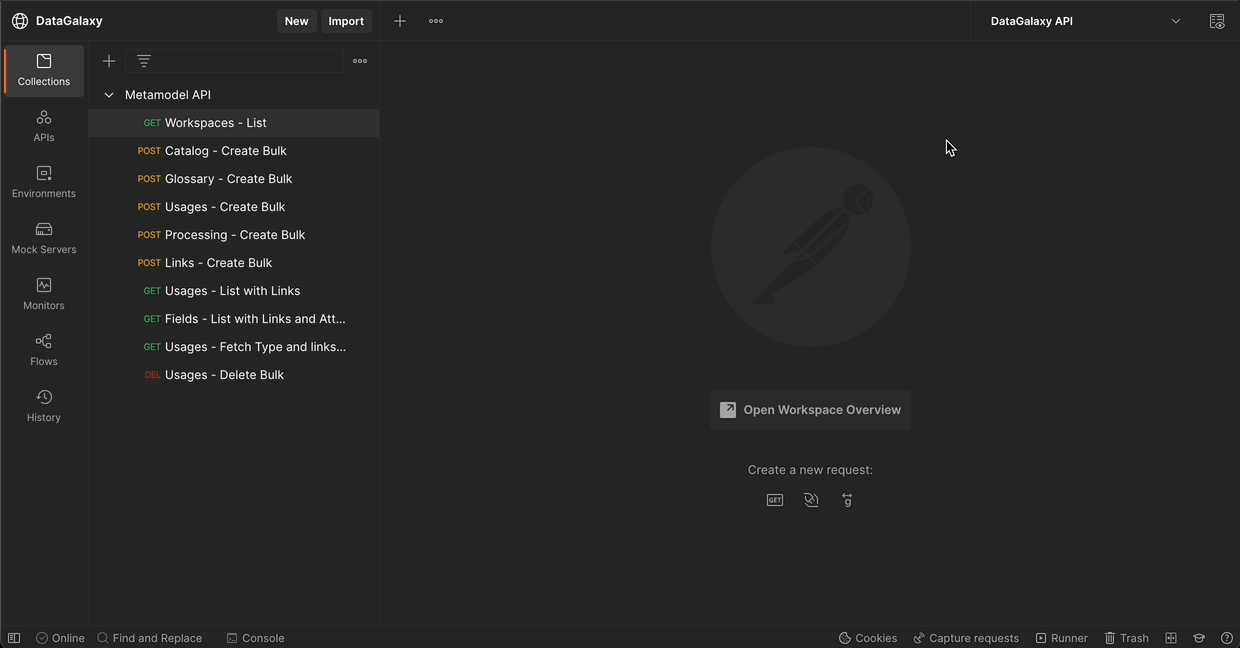
Sending API requests
Now that you are all set, you can start sending requests to our API using Postman.
Try creating a tree of Dictionary objects using the Dictionary - Create Bulk request.
You can learn more about this request by reading the dedicated guide : Create multiple objects
Some of our Postman requests depend on others to work properly.
For example, the Processing - Create Bulk request, is designed to work with the Dictionary objects created with the Dictionary - Create Bulk request.
Generating code snippets
Postman makes integrating requests in your code easier by converting a request from the collection to code snippets in the programming language of your choice.
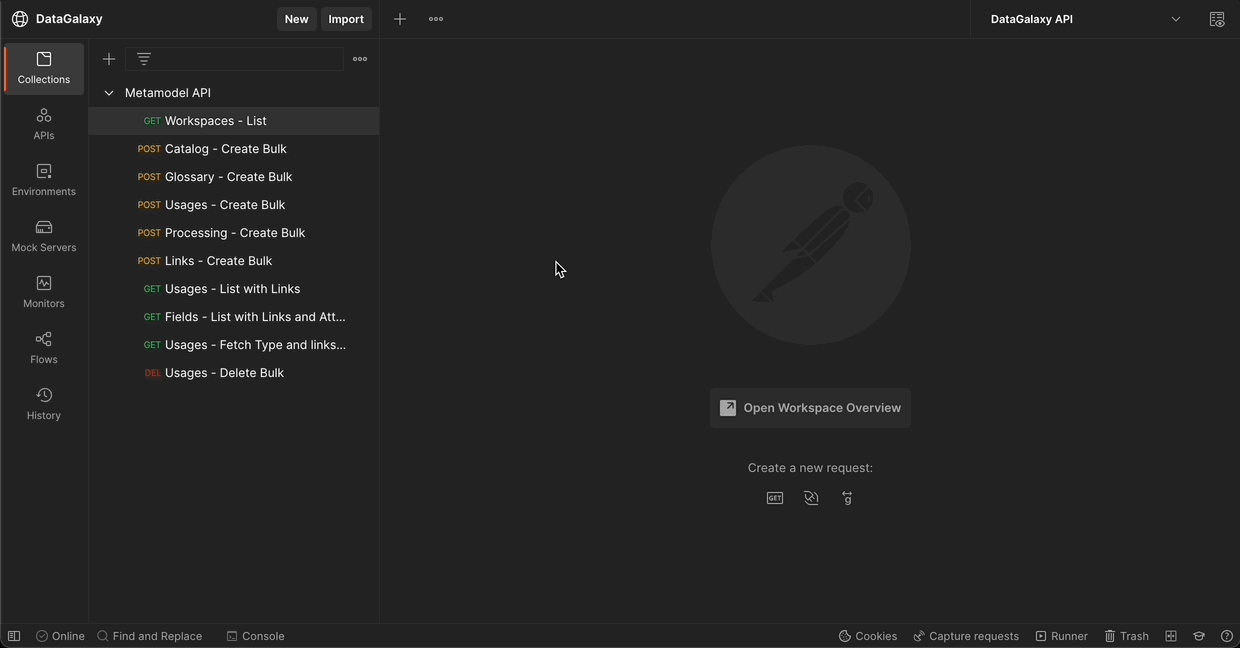
Staying up to date
Our Postman Collection will constantly evolve and be improved by our teams.
That's why, you should regularly pull changes from the original Collection to stay up to date.